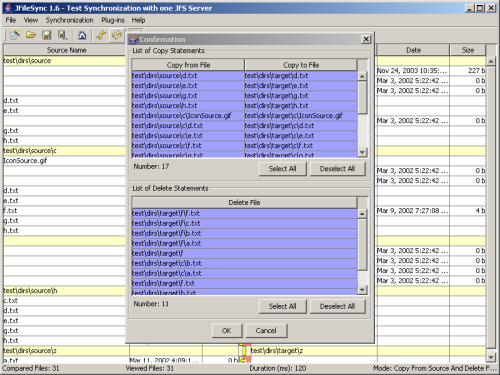Screenshots
Here are some screenshots of JFileSync 1.6. Click on the corresponding image to get a full size view. Older screenshots are available via the following links: 1.5 and 1.3.
Main Window
The main JFileSync window includes the comparison table illustrating the differences between two file system structures. All basic functionalities can be controlled via the task bar.
Profiles
The profile manager allows you to specify a set of directories you want to compare and synchronize. Furthermore you may specify a title for each profile and the granularity for each comparison. Advanced profile settings include the buffer size for file transfer and configuring a JFS server as alternative synchronization source or target.
Synchronization
Before the synchronization takes place, you may specify a subset of copy and delete statements you want to perform.
JFileSync Shell
All functions (apart from plug-ins) are available through the JFileSync Shell as well. Furthermore, you may specify all synchronization related options via the command line.
JFS Server
A JFS server allows you to synchronize with an external file system. The JFS server application is started on the external host. After that, a JFS client can specify a set of directories of the synchronization profile to be external and access the server.
JFS Server Start
Since JFileSync 1.6 you may also start and stop the server via the graphical user interface (e.g., on a second host).
JFS Application Log
All log messages can be directly be accessed via the graphical user interface, including JFS server logs.